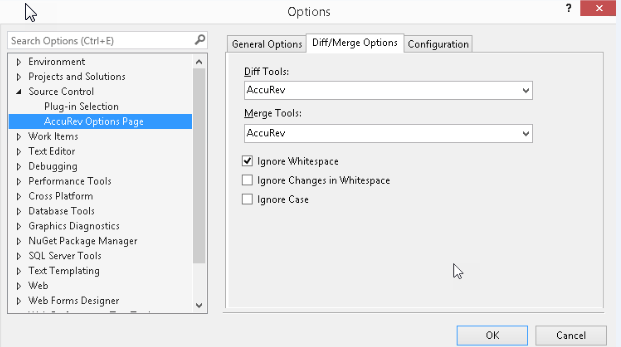Setting AccuRev Options
Use the Tools > Options command to display the Options dialog. Then choose Source Control > AccuRev Options Page from the tree of option types. (If this page does not appear in the tree, select the Show all settings check box at the bottom of the dialog.) You can set user preferences for AccuRev’s Diff/ Merge functionality, as well as more general options.